LXLE multiboot DVD with grub4dos
-
HI,I am trying to have both versions, x32 and x64, boot from the same Live DVD. However, I cannot make it boot. Can some one please help? Here is what I have so far, and keep in mind that I am using the latest version as of today (2013-11-03):title 0 - partially workingfind --set-root --ignore-floppies /LXLE12-32.ISOuuid ()map --heads=0 --sectors-per-track=0 /LXLE12-32.ISO (0xff) || map --mem /LXLE12-32.ISO (0xff)map --hookchainloader (0xff)boottitle 1 - partially workingfind --set-root /LXLE12-32.ISOmap --heads=0 --sectors-per-track=0 /LXLE12-32.ISO (0xff) || map --heads=0 --sectors-per-track=0 --mem /LXLE12-32.ISO (0xff)map --hookchainloader (0xff)title 2 - ?????find --set-root /LXLE12-32.ISOmap --heads=0 --sectors-per-track=0 /LXLE12-32.ISO (0xff) || map --mem /LXLE12-32.ISO (0xff)map --hookroot (0xff)kernel /casper/vmlinuz file=/cdrom/preseed/custom.seed boot=install iso-scan/filename=/LXLE12-32.ISO splashinitrd /casper/initrd.gztitle 3 - partially working and fastfind --set-root /LXLE12-32.ISOmap --heads=0 --sectors-per-track=0 /LXLE12-32.ISO (hd32) || map --mem /LXLE12-32.ISO (hd32)map --hookchainloader (hd32)title 4 - partially working and fastfind --set-root /LXLE12-32.ISOmap --heads=0 --sectors-per-track=0 /LXLE12-32.ISO (0xff) || map --mem /LXLE12-32.ISO (0xff)map --hookroot (0xff)chainloader (0xff)title 5 - partially working and fastfind --set-root /LXLE12-32.ISOmap --heads=0 --sectors-per-track=0 /LXLE12-32.ISO (hd32) || map --mem /LXLE12-32.ISO (hd32)map --hookroot (hd32)chainloader (hd32)title 6find --set-root /LXLE12-32.ISOmap --heads=0 --sectors-per-track=0 /LXLE12-32.ISO (hd32) || map --mem /LXLE12-32.ISO (hd32)map --hookroot (hd32)kernel /casper/vmlinuz file=/cdrom/preseed/custom.seed boot=casper persistent iso-scan/filename=/LXLE12-32.ISO splashinitrd /casper/initrd.gztitle 7find --set-root /LXLE12-32.ISOmap --heads=0 --sectors-per-track=0 /LXLE12-32.ISO (hd32) || map --mem /LXLE12-32.ISO (hd32)map --hookchainloader (hd32)I hope some one has the answer. Please, I don't mean to be rude at all, but if you reply, make sure that your code does work before you post it. Please use VMWarePlayer or VirtualBox to boot it and confirm it gets to the desktop.It will start booting with the above codes; it gives you the choice to go Live or Install, etc., then it goes to the Lubuntu LXLE splash screen... then I get the message:BusyBox v1.1835 (Ubuntu 1:1.15.5-1ubuntu4.1) built-in shell (ash)Enter 'help' for a list of built-in commands.(initramfs)orBusyBox v1.1835 (Ubuntu 1:1.15.5-1ubuntu4.1) built-in shell (ash)Enter 'help' for a list of built-in commands.(initramfs) Unable to find a medium containing a live file systemAnd it will not go beyond that.It will do the same if I make the multiboot DVD with a partial 4 bite sector or the complete sector.Thank you.
-
Hi, I'm having a similar issue:
I'm trying to start the ISO from an USB Stick using Grub4Dos.
This is my Menu.lst: https://pastebin.com/zAsg85wH
I get the following messages during the iso-boot-attempt:
stdin: not a typewriter
/init: line 3: cant open /dev/sr0: No medium found
/init: line 3: cant open /dev/sr0: No medium found
(these 3 lines are being spammed for about one minute, I don't even have a SCSI controller...
Then I see:)BusyBox Shell...Enter 'help'...(initramfs) Unable to fnd a medium containing a live file system
In this state I can change directories, mount devices, etc. But I don't know how to continue from there or why the install ui doesn't start...
Could you help me to boot it from this usb stick without formatting it?Testing LXLE 18.04.3 (64-Bit) on DELL-XPS-M1530
"Needless to say, LXLE is a speedy, low resource using beast of an OS." -
Okay, I think it doesn't work for the following reasons:
- The iso itself is not designed like other linux or windows boot cds. For that reason codes that map the iso and boot the whole iso using chainload (hd32) or (0xff) don't work.
- The iso has a grub on it which somehow is being launched on cd boot. My code on the other hand launches vmlinuz.efi, which is usually being launched by the cd's grub with special arguments, when selecting one of the cd's grub's boot options (I don't even see the grub that appears when on booting the CD). These missing arguments (or a false environment created by grub4dos) leads into the error messages I've described.
I'm sure that there is a way to correctly launch the grub2 inside of the iso. And I'm also almost sure that this might me an easy task for someone expierienced in configuring grub4dos - maybe one to ten minutes?
But I'm too lazy to continue messing around for hours with a feature that should work directly. Meanwhile I've bought new dvds and used one of those...
By the way: Besides that boot-messing, I'm pleasantly surprised about LXLE:
- It feels very fast and lightweight on my 2008's dell xps m1530.
- The delivered seamonkey works fast and fine for most websites I've tested. Unfortunately vivaldi can't play hornoxe.com's videos which needs further investigation or living with it (for reasons of lazyness :D)
- The blur-locking feature looks very cool to me.
- I like to have tools like htop or the weather preview in a command line which seems to be very resource sparing to me.Testing LXLE 18.04.3 (64-Bit) on DELL-XPS-M1530
"Needless to say, LXLE is a speedy, low resource using beast of an OS." -
After 2 years, I've finally made it: LXLE Live is booting from a MultiBoot-USB-Stick using Grub4Dos.
In short, this is the working Menu.lst: https://pastebin.com/4TxUfe4L
In long, this is what I've done:
- I've downloaded WinSetupFromUSB-1-9.exe, lxle_16.04.3_64.iso and lubuntu-16.04.3-desktop-amd64.iso.
- I created a Lubuntu-Stick with these Tools.
Those are my settings, just "Linux ISO ..." selected: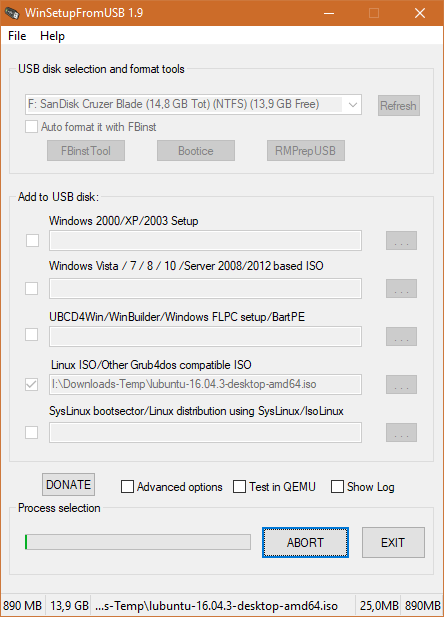
- Then I've replaced the Lubuntu ISO with the LXLE ISO and changed Menu.lst (replaced "lubuntu-16.04.3-desktop-amd64.iso" by "lxle_16.04.3_64.iso")
- This stick was booting fine.
- After testing, I added the ISO file and the wokring Menu.lst entry (everything below line 22) to my existing multiboot stick (once created with WinSetupFromUSB to install WIn7).
This also worked.
The erronous lines we see might be related with this issue: https://bugs.launchpad.net/ubuntu/+bug/500822
============================
EDIT: Tested with lxle-18043-64.iso, works.Testing LXLE 18.04.3 (64-Bit) on DELL-XPS-M1530
"Needless to say, LXLE is a speedy, low resource using beast of an OS." -
Yo guys!
I'm creating a multiboot usb flash via grub2. And I came across a problem with boot of LXLE.
How to boot LXLE iso from grub2?
I'd try next configurations:
menuentry "LXLE 18.04.3 amd64" {set isofile=$linux_iso"/lxle-18043-64.iso"loopback loop (hd0,msdos1)$isofilelinux (loop)/casper/vmlinuz file=/cdrom/preseed/custom.seed boot=casper iso-scan/filename=$isofile noprompt noeject locale=en_EN.UTF-8 toram --initrd (loop)/casper/initrd.lz}menuentry "LXLE 18.04.3 amd64" {set isofile=$linux_iso"/lxle-18043-64.iso"linux16 $prefix/memdisk isoinitrd16 $isofile}
And in all cases I got error:
(initramfs) Unable to find a medium containing a live file system
How to resolve it?
PS. I would not want to install grub4dos -
Hi, would lie if I'd say that I understood what magic my menu.lst does to boot the lxle iso.
I just used what WinSetzupFromUSB did for Lubuntu.
So my suggestions are:
- You could try to understand what that menu.lst does and why it does it and try to apply it for your grub2 config.
- Or you could try similar to me: Find a tool that creates a bootable stick using grub2, that supports and works with lubuntu 18 64bit. (maybe the more promising way)Testing LXLE 18.04.3 (64-Bit) on DELL-XPS-M1530
"Needless to say, LXLE is a speedy, low resource using beast of an OS."
Howdy, Stranger!
It looks like you're new here. If you want to get involved, click one of these buttons!

